Fixing high DPI issues with Java Application
Cisco optical tools (CTP / CTC ) typically come with Java based application. These applications don't work properly on new laptops with high DPI. I found the fix for the issue in following site :
http://superuser.com/questions/988379/how-do-i-run-java-apps-upscaled-on-a-high-dpi-display
it fixed the issue but i think we need to keep modifying when java updates automatically. You might not be able to edit directly on default directory. Take the java.exe and javaw.exe outside the programfiles ( eg : desktop) modify and copy back the files.
http://superuser.com/questions/988379/how-do-i-run-java-apps-upscaled-on-a-high-dpi-display
"You can modify a Java 8 install to work correctly, using a program to modify the EXE manifests. I changed the setting from true to false in the manifests inside of java.exe and javaw.exe, and now my Swing programs scale correctly in Windows 10 high dpi. I used Resource Tuner to this.]"
it fixed the issue but i think we need to keep modifying when java updates automatically. You might not be able to edit directly on default directory. Take the java.exe and javaw.exe outside the programfiles ( eg : desktop) modify and copy back the files.

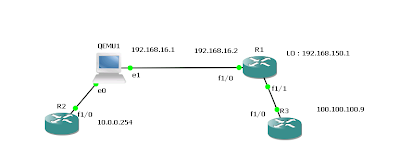


Comments