Cost Effective 1 Port Terminal Server Rs232 using mikrotik / 3G
out of band management is critical for the network operation. when searching solution for console access through rs232 and 3G i came across Mikrotik serial connection option. I haven't tested the 3G setup yet but quite impressive options available in 79$ Mikrotik router for RS232 access:
1st have to set the baud-rate and similar settings :
2nd if we are using for console access we need to disable the console port option on mikrotik as follows :
From mikrotik we can directly access the console port of cisco as follows :
or we can create separ te user account and divert the user directly to the serial access :
1) have to create separate user account :
2) have to assign the user to the spcial-login option
1st have to set the baud-rate and similar settings :
[admin@Console_Tik] > port export # jan/02/1970 00:32:05 by RouterOS 5.5 # software id = WE49-11I9 # /port set 0 baud-rate=9600 data-bits=8 flow-control=none name=serial0 parity=none \ stop-bits=1 /port firmware set directory=firmware [admin@Console_Tik] >
2nd if we are using for console access we need to disable the console port option on mikrotik as follows :
[admin@Console_Tik] > system console print Flags: X - disabled, U - used, F - free # PORT TERM 0 X serial0 vt102
From mikrotik we can directly access the console port of cisco as follows :
[admin@Console_Tik] > system serial-terminal serial0 [Ctrl-A is the prefix key] TEST>
or we can create separ te user account and divert the user directly to the serial access :
1) have to create separate user account :
[admin@Console_Tik] > u er print Flags: X - disabled # NAME GROUP ADDRESS 0 ;;; system default user admin fullZ 1 terminal full
2) have to assign the user to the spcial-login option
admin@Console_Tik] > special-login print Flags: X - disabled # USER PORT 0 terminal serial0
if we telnet using the special user account directly redirected to serial access : MikroTik v5.5 Login: terminal Password: [Ctrl-A is the prefix key] VOICE_TEST>
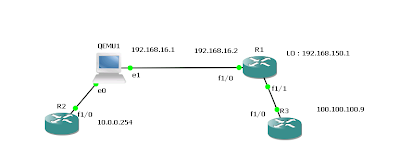


Comments