Connecting Mikrotik in GNS3
Attaching Mirkotik x86 to GNS3.
its quite easy anyway in ubuntu you need the qemu multicast patch , you can download qemu v13 patch ( http://nchc.dl.sourceforge.net/project/gns-3/Qemu/qemu-0.13.0-patches.zip) and Qemu source (http://wiki.qemu.org/download/qemu-0.13.0.tar.gz)
please check the following post to how to patch the qemu.
(http://blog.gns3.net/2009/10/olive-juniper/2/)
Installation requires Mikrotik x86 version(http://download.mikrotik.com/mikrotik-5.2.iso) and qemu image which can be created as follows
qemu-img create -f raw mtik.img 128M
In GNS3 please check whether qemuwrapper working properly ( you need to copy 2 python files distributed with GNS3)
-rwxr-xr-x 1 root root 868374 2011-05-08 09:22 pemubin.py
-rwxr-xr-x 1 root root 34162 2011-05-08 09:21 qemuwrapper.py
if all are setup you can create the qemu host as follows.
If you want to connect through winbox please follow the following post to create the tap interface :
http://www.kbrandt.com/2009/01/how-to-setup-up-an-emulated-cisco-lab-using-gns3-in-ubuntu-part1.html
Then you can run winbox ( You need to have wine installation )
its quite easy anyway in ubuntu you need the qemu multicast patch , you can download qemu v13 patch ( http://nchc.dl.sourceforge.net/project/gns-3/Qemu/qemu-0.13.0-patches.zip) and Qemu source (http://wiki.qemu.org/download/qemu-0.13.0.tar.gz)
please check the following post to how to patch the qemu.
(http://blog.gns3.net/2009/10/olive-juniper/2/)
Installation requires Mikrotik x86 version(http://download.mikrotik.com/mikrotik-5.2.iso) and qemu image which can be created as follows
qemu-img create -f raw mtik.img 128M
In GNS3 please check whether qemuwrapper working properly ( you need to copy 2 python files distributed with GNS3)
-rwxr-xr-x 1 root root 868374 2011-05-08 09:22 pemubin.py
-rwxr-xr-x 1 root root 34162 2011-05-08 09:21 qemuwrapper.py
if all are setup you can create the qemu host as follows.
If you want to connect through winbox please follow the following post to create the tap interface :
http://www.kbrandt.com/2009/01/how-to-setup-up-an-emulated-cisco-lab-using-gns3-in-ubuntu-part1.html
Then you can run winbox ( You need to have wine installation )
I've followed following steps to connect the Mikrotik 5.12 with GNS3 in Windows 7 , may be helpful
First Create the Image
C:\Program Files\GNS3>qemu-img.exe create -f qcow2 mtik5-12.img 256MSecond install the Image
C:\Program Files\GNS3>qemu.exe mtik5-12.img -cdrom mikrotik-5.12.iso -boot d
3rd create the host in GNS3 ( link the image you have created in previous stage) if you want multiple host replicate the image and create multiple hosts.




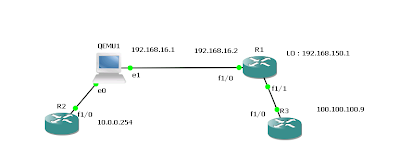


Comments
thanks
Me too
Hi, i run GNS3 on windows 7, how to doing that? i want mikrotik run on the qemu host
thanks