Mirotik queue change through API
I was implementing time based queue change. Rather than using mikrotik in-built scheduler i thought to execute a crontab through central location. Therefore i tried with except scripting but with telnet it failed or not working properly. I think the returned results might have any color coding input. while searching i stumble on the mikrotik perl api written by Hugh [URL:http://forum.mikrotik.com/viewtopic.php?f=8&t=22744].
i just edited the example code as follows. this is the upgrade this will be edited for the download.
Mikrotik side I've enabled api services.
and named the queue as 2M
And added the crontab according to it .
#Auto bandwidth upgrade script
01 19 * * * /root/upgradefolder/test_upgrade.pl
01 07 * * 1-5 /root/upgradefolder/test_downgrade.pl
i just edited the example code as follows. this is the upgrade this will be edited for the download.
#!/usr/bin/perl -w
#to define the api.
BEGIN {push @INC, '/root/upgradefolder'}
use Mtik ;
$mtik_host = "192.168.28.49";
$mtik_user = "user_script";
$mtik_passwd = "passwordscript";
my(@cmd);
push(@cmd,"/queue/simple/set");
push(@cmd,"=limit-at=6144000/6144000");
push(@cmd,"=max-limit=6144000/6144000");
push(@cmd,"=.id=2M");
$Mtik::debug = 0;
if (Mtik::login($mtik_host,$mtik_user,$mtik_passwd)) {
my($retval,@results) = Mtik::raw_talk(\@cmd);
foreach my $result (@results) {
print ">>> $result\n";
}
Mtik::logout();
}
else {
print "Couldn't log in to $mtik_host\n";
}
Mikrotik side I've enabled api services.
ip service print
Flags: X - disabled, I - invalid
# NAME PORT ADDRESS CERTIFICATE
0 telnet 23 0.0.0.0/0
1 ftp 21 0.0.0.0/0
2 www 80 0.0.0.0/0
3 ssh 22 0.0.0.0/0
4 X www-ssl 443 0.0.0.0/0 none
5 api 8728 0.0.0.0/0
6 winbox 8291 0.0.0.0/0
and named the queue as 2M
>queue simple print
Flags: X - disabled, I - invalid, D - dynamic
0 name="2M" target-addresses=192.168.28.48/29 dst-address=0.0.0.0/0
interface=ether3 parent=none direction=both priority=8
queue=default-small/default-small limit-at=4096000/4096000
max-limit=4096000/4096000 burst-limit=0/0 burst-threshold=0/0
burst-time=0s/0s total-queue=default-small
And added the crontab according to it .
#Auto bandwidth upgrade script
01 19 * * * /root/upgradefolder/test_upgrade.pl
01 07 * * 1-5 /root/upgradefolder/test_downgrade.pl
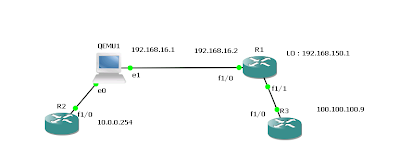


Comments
ret.sendCommand("/queue/simple/set");
ret.sendCommand("=numbers=");
ret.sendCommand("=max-limit=512K/512K");
After sending the above command I get !done. but bandwidth is not changed.