Network Switch ip to port mapping using neo
Open Source Network Administration gives some introduction to this network tool called neo. Latest version can be found ktools.org
(http://www.ktools.org/dist/neo/neo-1.3.1.tar.gz)
There is one catch while you compile & install in Ubuntu since the object_statstransfer.c , object_sleeper.c uses CLK_TCK i think CLK_TCK obsolete we have to use CLOCKS_PER_SEC instead. But i just defined as followed in the both files.
/* Define my constant */
#define CLK_TCK 100
Installation process :
1 ) gunzip -c neo-1.3.1.tar.gz | tar xvf -
2 ) cd neo-1.3.1
3 ) ./configure
4 ) Do the relevant changes as explained earlier in the both source files.
5 ) make
6 ) make install
neo has its own command line. But basic things you need to get ip to port map two command arpfind , locate .
Before doing that you can define the switches & the core router in one file. (router needed to find the ip to arp resolution)
example /var/neo/switches
192.168.1.10
192.168.1.11
if you want to find the relevant ip to arp mapping you could issue the command as
neo -c "community string" arpfind @f:/var/neo/switches
This will give u the arp address ,
then you can issue the location command to locate the port number.
neo -c "community string" locate @f:/var/neo/switches
I've combined both into one perl script. I haven't use the community string here since i complied the default community as relevant string. You can change the community string while compiling (
object_global.c
root@--:~/gobi# ./run.pl 192.168.29.2
Found on 6@192.168.0.200
Found on 10@192.168.0.204
I'm doing some reverse mapping also using simple snmp queries like
@ip2arp_tbl = `snmpwalk -c "public" -v 2c 192.168.0.99 "ip.ipNetToMediaTable.ipNetToMediaEntry.ipNetToMediaPhysAddress"`; I'll give that in a different post if successful .
(http://www.ktools.org/dist/neo/neo-1.3.1.tar.gz)
There is one catch while you compile & install in Ubuntu since the object_statstransfer.c , object_sleeper.c uses CLK_TCK i think CLK_TCK obsolete we have to use CLOCKS_PER_SEC instead. But i just defined as followed in the both files.
/* Define my constant */
#define CLK_TCK 100
Installation process :
1 ) gunzip -c neo-1.3.1.tar.gz | tar xvf -
2 ) cd neo-1.3.1
3 ) ./configure
4 ) Do the relevant changes as explained earlier in the both source files.
5 ) make
6 ) make install
neo has its own command line. But basic things you need to get ip to port map two command arpfind , locate .
Before doing that you can define the switches & the core router in one file. (router needed to find the ip to arp resolution)
example /var/neo/switches
192.168.1.10
192.168.1.11
if you want to find the relevant ip to arp mapping you could issue the command as
neo -c "community string" arpfind
This will give u the arp address ,
then you can issue the location command to locate the port number.
neo -c "community string" locate
I've combined both into one perl script. I haven't use the community string here since i complied the default community as relevant string. You can change the community string while compiling (
object_global.c
g->argv0=NULL;
g->readcom=strdup("public");
g->writecom=strdup("public");
neo_global_set_burst(g, 1);
#!/usr/bin/perl
#Arp to IP Mapper Argument as host
$arg = $ARGV[0];
#To save the actual arp
$real_arp = "";
#Identify the arp of the host
@arp = `neo arpfind $arg \@f:/root/gobi/neo-1.3.1/switches`;
foreach (@arp)
{
if ($_ =~ /says/)
{
$real_arp = substr($_,-18);
last ;
}
}
chomp($real_arp);
@port = `neo locate -u $real_arp \@f:/root/gobi/neo-1.3.1/switches`;
foreach(@port)
{
print $_;
}
root@--:~/gobi# ./run.pl 192.168.29.2
Found on 6@192.168.0.200
Found on 10@192.168.0.204
I'm doing some reverse mapping also using simple snmp queries like
@ip2arp_tbl = `snmpwalk -c "public" -v 2c 192.168.0.99 "ip.ipNetToMediaTable.ipNetToMediaEntry.ipNetToMediaPhysAddress"`; I'll give that in a different post if successful .
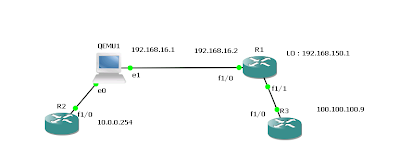


Comments